Frequently Asked Questions
No doubt you have a lot of questions as you consider why this must-have credential is good for you. We’ve organized our answers to be simple, direct, and animated where helpful. If you don’t find the answer you are looking for, please write to us and do revisit this page as we update it regularly.

BSA Verafirm
Who is BSA?
BSA | The Software Alliance is the leading advocate for the global software industry before governments and in the international marketplace. Its members are among the world’s most innovative companies, creating software solutions that spark the economy and improve modern life.
BSA is headquartered in Washington, DC, and has operations in more than 60 countries.
For more information, please visit www.bsa.org.
What is BSA Verafirm?
BSA Verafirm is an initiative of BSA | The Software Alliance and leading software publishers that provides education, tools, and certifications to help organizations effectively manage their software environment.
What is BSA’s role in the software asset management industry?
Since its inception more than 30 years ago, BSA uses its position as the premier institution representing the software industry to launch initiatives around the world that increase awareness of the role of software and the use of sound software management practices, which have been widely recognized and supported by the software industry.
BSA is also a liaison member of the ISO WG-21, the working group responsible for developing the ISO 19770-1 standard. BSA along with ISO SAM and industry experts developed the BSA Verafirm SAM Certification program with the goal of narrowing the knowledge gap between understanding the standard and practical implementation of the standard.
BSA Verafirm SAM Certification Program
What is BSA Verafirm SAM Certification Program?
Focused on ISO-based software asset management, the BSA Verafirm SAM Certification program allows individuals to enhance their knowledge, organizations to put the standard in practice, and employers to distinguish and hire the right talent.
BSA Verafirm SAM Certification Program consists of BSA Verafirm SAM Certification Online Training Course and the accompanying BSA Verafirm SAM Certification Assessment. Individuals who successfully pass the assessment are awarded the BSA Verafirm Certified SAM Professional certification and digital credential. The certificate and credential are valid for a period of two years from the date of issue.
How do I enroll?
Please visit the Registration Page and fill out the form to enroll in the course.
How do I enroll my Team?
Please visit the Registration Page, and while filling out the form select the number of team members to be enrolled using the Quantity field. All team discounts will be reflected in the price shown on-screen.
Once the payment is processed, you will receive a payment confirmation email where we’ll ask you to reply with the names and contact information for each team member. We will then send team member their login details for the course.
Credit Card, PO, and other payment methods
Credit card payments can be made securely from the Registration Page.
To pay via purchase order or any other payment methods, please write to support@samcertification.org.
Introductory Pricing and Team Discounts
For individuals and teams enrolling from March 1 through June 30 2019, the pricing will be:
- Individual enrollment, US $999 per person.
- Teams of 3 or more from the same legal entity and enrolling in the same transaction are eligible to a per person discount of US $200 off the above individual price per person.
After the introductory pricing period ends, the Standard Price for the course will be US $1,375.
The Course
What will I learn?
IT Professionals will learn in depth how to design, build, and manage a SAM system based on the 2017 ISO 19770-1 standard. Part I of the course includes a detailed description of the ISO management principles of Plan-Do-Check-Act (PDCA), which should be applied to the SAM framework including the 15 key processes. Part II discusses in detail the 15 processes considered key to an ISO SAM system and presents them in three tiers arranged in the order of their implementation.
Each section of the standard is covered in detail, along with best practices on how to implement them, while calling out common missteps and pitfalls to avoid. The course is rich with examples, graphs, and animations that break down complex issues into simpler sequences.
Further, all registrants have access to the Resource Drawer, which contains practical tools such as the SAM glossary and templates that can be referenced anytime during the access period.
What language is BSA Verafirm SAM Certification course available in?
The course is currently only available in English.
Are there tests for each topic?
There are interactive knowledge checks throughout the lessons and a final assessment covering all course topics.
How long will it take to complete the course?
The course is designed to be completed in approximately 12-15 hours, however this can vary by person depending on one’s learning style and the time devoted to the course.
Do I have to complete the course in one sitting?
You can stop and resume the course at any point.
Is there a time limit to completing the course?
You can stop and resume the course at any point and there is no time limit for completing the course within your access period. To maximize your learning, we highly recommend that you complete the course in less than one month.
How long do I have access to the course?
Your access to the course is limited to two years from the day you register.
How soon can I have access to the course?
You will have access as soon as we receive your payment.
What is included with the course registration fee?
The course registration gives the registrant access to the course and its resources for a period of two years from the date of registration. Registration also includes two attempts at the certification assessment, the certificate, and the use of the digital credential for those who qualify. All fees are non-refundable.
Why is the course only offered online?
The digital experience of the BSA Verafirm SAM Certification Program allows knowledge to be shared without geographic barriers and constraints, freeing individuals to learn at their convenience with information always available at their fingertips.
How do you keep students engaged?
We have worked with one of the leading innovators in eLearning to bring knowledge to life using the tried-and-tested PEET model: • Present • Explore • Exemplify • Test.
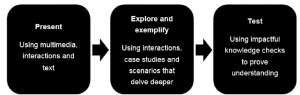
PEET gives an effective, replicable sequence to systematically build knowledge of the ISO certification best practices for Software Asset Management, while also offering opportunities to demonstrate understanding.
The Assessment and Certification
How do I become certified?
The BSA Verafirm Certified SAM Professional digital credential and certification are awarded after successfully passing the final assessment. Passing requires a score of 66 percent or higher.
Do I have to pay extra for certification?
No, the registration fee includes the cost of certification. You have two attempts at the certification with your initial registration fee. There is a cost for the certification assessment after the first two attempts.
How will the assessment be conducted?
The assessment is available to registrants on the same online platform as the course.
What if I do not pass the final assessment?
You may request to retake the assessment after your first two attempts by emailing contact@samcertification.org. The cost of every attempt after the first two attempts is $150.00 USD. All fees are non-refundable.
How long will it take to receive my certification?
Instructions to print your certificate and activate your digital credential will be provided on the Congratulatory screen. It could take up to 48 hours to activate the digital credential.
The Digital Credentials
How does the digital credential benefit me?
The BSA Verafirm Certified SAM Professional digital credential allows you to quickly and conveniently view and share your accomplishment through social media channels like Linkedin, Facebook, Twitter, and Instagram.
Your digital credential page will show potential employees what you know, where you learned it, and what it means that you are certified.
You will also gain access to the Jobs Marketplace where you can search current job listings in your area related to the skills you’ve learned when taking the BSA Verafirm SAM Certification training.
How can I access my digital credential?
After you have successfully completed the course assessment, please allow up to 48 hours to receive the instructions on how to access your digital credential details.
Instructions to set up your digital credential account will be sent from admin@youracclaim.com. Please add them as Contact or Safe Sender to ensure the email doesn’t end up in the spam folder.
Once you’ve set up your account, you can view your digital credential and search for new opportunities in the Job Marketplace by logging into www.youracclaim.com.
If 48 hours have gone by, please check your spam folder before sending an email to support@samcertification.org describing the issue you are experiencing.
Where can I find a copy of my certificate?
After successfully completing the course, your certificate will be displayed on-screen and you will see instruction on how to print and download a copy of your certificate. Further, you will also find a link to print the certificate on your course Welcome Page. If you are experiencing problems printing it, please contact support@samcertification.org.
Technology Requirements
Who should I contact if I encounter technical difficulties?
Should you encounter problems accessing the course or while taking the course, please send an email to support@samcertification.org.
What are the minimum system requirements to access the course?
- 1.6GHz Intel Processor or better
- 128MB free RAM
- 100MB free hard disk space
- 32-bit color graphics card
- 1024 x 768 screen resolution
- Keyboard and mouse
Which operating systems are supported?
It is recommended you use:
- Windows 7; Windows 8.1; Windows 10
- MacOS 10.12 – 10.13
Which web browsers are supported?
It is recommended you use:
Internet Explorer v11*; Edge (latest version); Google Chrome (latest version); Firefox (latest version); Safari (latest version)
*Please note that Internet Explorer must not be set to display the content in either ‘Compatibility View’ or ‘Enterprise Mode’.
Is the course available on mobile devices?
Yes, the course is supported on devices running iOS (minimum v10) and Android (minimum v6).
Which mobile browsers are supported?
For the best experience we recommend Safari for iOS and Chrome for Android.
How much bandwidth is required to access the course?
A connection speed of 256Kbps is recommended.
Access and General Questions
What if I forgot my password or am locked out of the course?
To reset your password, please click here and follow the instructions.
If you have forgotten your username, or if you have not received an email a few minutes after requesting a password reset, please send an email support@samcertification.org describing the issue you are experiencing.
What if I am locked out of the course?
As a security measure, you may be locked out of the course site after attempting to login too many times with an incorrect password. Please allow 30 minutes before attempting to login again. If you do become locked out, we suggest resetting your password.
I can’t see the course when I click on the Launch button.
The course will need to launch a new window in your web browser to be displayed. If you are not seeing the course content after clicking on Launch, please ensure that your pop-up blocker is disabled for the course site: https://bsa.csod.com. Instructions on how to do this may vary depending on your web browser.
If you are still experiencing this issue after disabling your pop-up blockers, please send an email to support@samcertification.org.
